So I went into this looking at the previous thread (above) with pictures for the old center console. I figured out if I used some logic and luck, I could drill out some of the retaining clips - but that's not exactly how things worked out.
So I start drilling though the top of the phone holder, and the top piece of plastic breaks off:

Then I remove the circuit board from the wires:
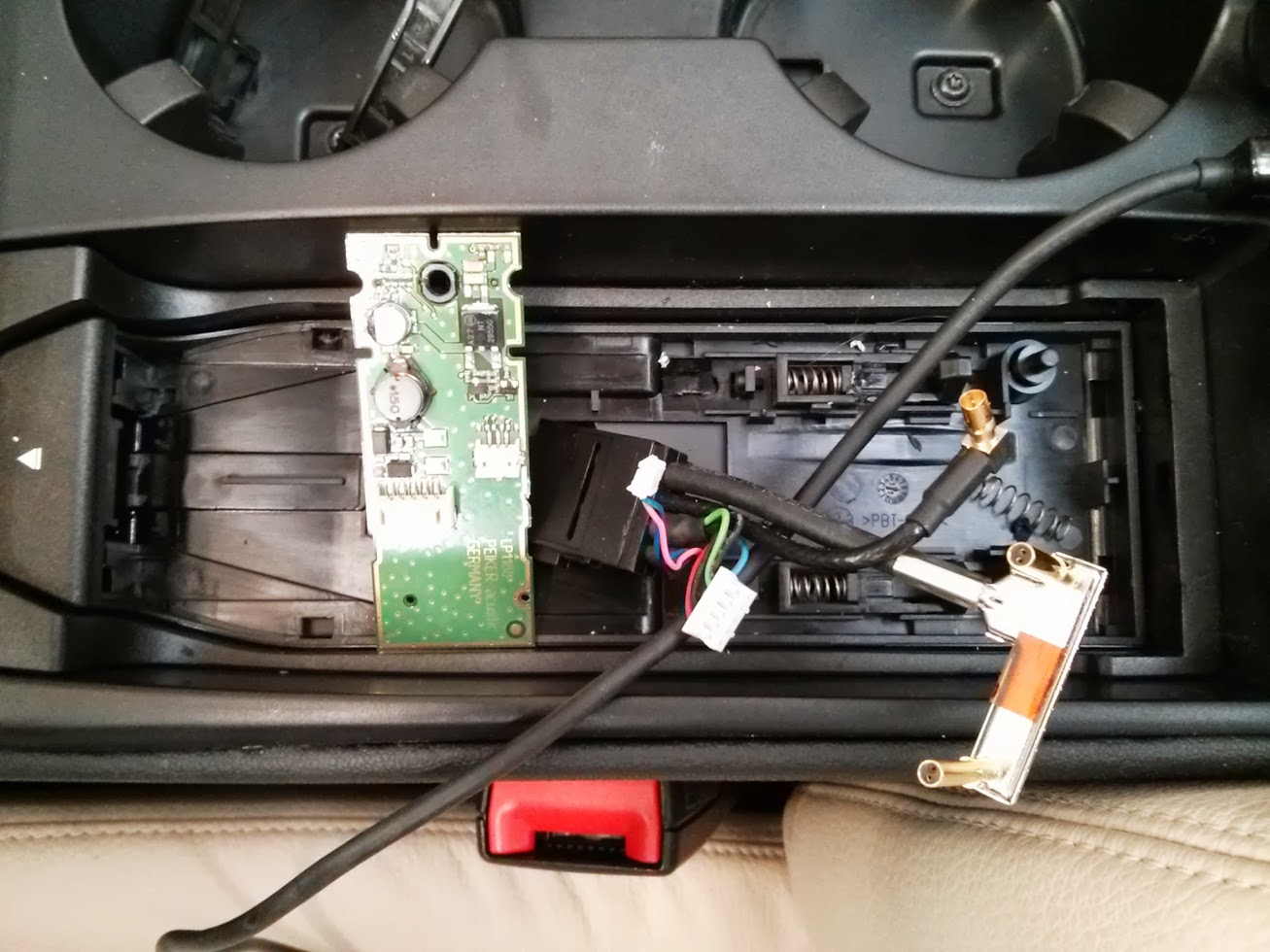
Then, pulling from the front, and twisting slightly (the secret), pop out the phone case. As you can see from the pictures, there are 6 clips on the back of the case:

Then, remove the 4 torx screws (*either 10 or 15) and the complete case slides out - leaving this:
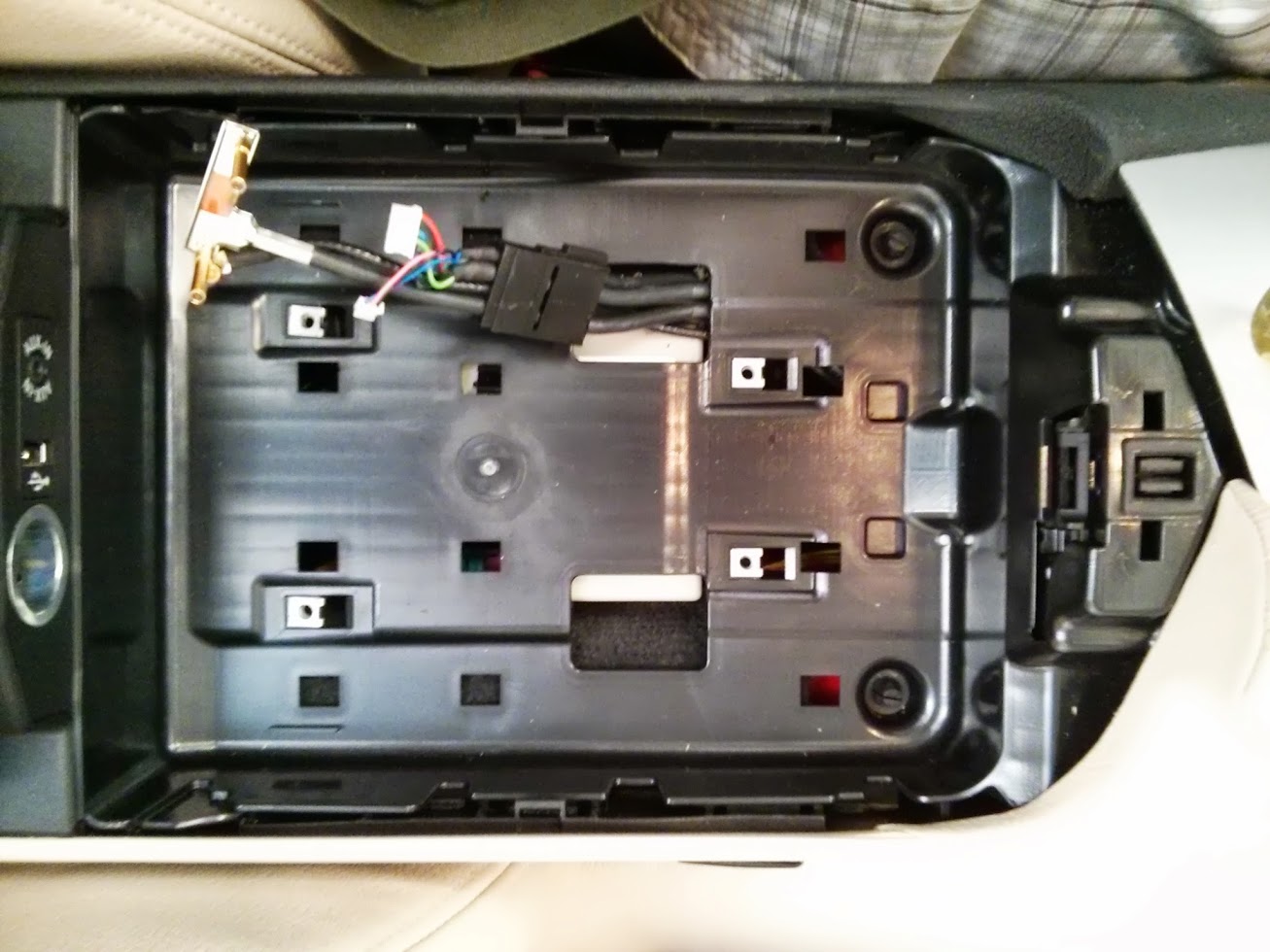
There is one cable that you cannot remove the end to - the 2 long tabs. There is not enough room to push this under the console - so it's easier just to hide under the cup holder areas where it's hollow - with the end result looking like this:

Put the cupholder covers back in (2 sizes) and go buy the one for the phone side or get the European storage console,
And your done....