
| BMW Garage | BMW Meets | Register | Today's Posts | Search |

 |
|
 |
| 03-17-2011, 04:19 PM | #1 |
|
Private First Class
 19
Rep 181
Posts |
HPFP recall done and new iDrive version
I took the car in 3/4 and just got it back today 3/17. 2 weeks! During the code update there were issues to the CAS and CVT. Anyway, I was pleasantly surprised that my iDrive looked somewhat different.
First I noticed that instead of "contacts" on the main menu, I now have "office". Second, my navigation looks different, meaning, water colors...I have yet to confirm if I have 3D. Third, I have the new "IPOD out" feature, but have yet to test it. i.e, album pics. I have a 09 Z and I am now assuming they updated the iDrive software with a newer rev for 2011. This doesn't appear to have anything to do with the new iDrive which allows you to facebook, read emails, etc. Anyone that have a 2011 confirm? Also is the album pic feature only for the iPod or does it work for the iPhone 4 as well? |
| 03-17-2011, 07:04 PM | #2 | |
|
Private First Class
 19
Rep 181
Posts |
Quote:
|
|
|
Appreciate
0
|
| 03-18-2011, 02:38 AM | #3 |
|
Major
 
85
Rep 1,448
Posts |
Looks like they reset or altered some settings is all. Got your hopes up eh?
 The iPod art feature is combox models only (2010 builds) from what I've read. I have a 2009, my main menu has office etc and contacts within it. |
|
Appreciate
0
|
| 03-18-2011, 09:24 AM | #4 |
|
Brigadier General
 
814
Rep 3,953
Posts |
You have the wrong software load if you are seeing office as an option. Also, the night and day settings have alway been there with the 09 and up Idrive.
__________________
2021 M2 Comp Sunset Orange |Black with orange Stitching Dakota Leather|Executive Pkg|DCT
|
|
Appreciate
0
|
| 03-18-2011, 10:38 AM | #5 |
|
Private First Class
 19
Rep 181
Posts |
Awesome. I was concerned that maybe it's possible to get a wrong s/w load.
|
|
Appreciate
0
|
| 03-18-2011, 10:41 AM | #6 |
|
Private First Class
 19
Rep 181
Posts |
Also noticed that my flip up display holds its last settings even when starting the car. I have "1" key programmed to close the display. When starting the car, after closing the flipup previously, it holds its position.
|
|
Appreciate
0
|
| 03-18-2011, 10:47 AM | #7 |
|
Major
 
85
Rep 1,448
Posts |
|
|
Appreciate
0
|
| 03-18-2011, 12:32 PM | #8 |
|
Brigadier General
 
814
Rep 3,953
Posts |
All the software is factory supplied, there is nothing else, but the dealer is to select what version of the software to load.
__________________
2021 M2 Comp Sunset Orange |Black with orange Stitching Dakota Leather|Executive Pkg|DCT
|
|
Appreciate
0
|
| 03-18-2011, 03:43 PM | #9 |
|
Major
 
85
Rep 1,448
Posts |
|
|
Appreciate
0
|
| 03-18-2011, 05:45 PM | #10 |
|
Private First Class
 19
Rep 181
Posts |
Quick update: I talked to the service manager and it appears that I may have received the wrong version. First the "Office" selection will work with only BB devices. Second, the photo menu'ing items that I received will not work. I discovered issues with erasing/uploading on my usb flash, and my iphone4 does not work. Songs will not play the correctly when selecting other songs...ya there's issues. They will confirm and get back to me. I am surprised that their newer code versions will take on my 09. I would think they would have consistency checks or something that prevents mistakes...
|
|
Appreciate
0
|
| 03-19-2011, 09:35 AM | #11 |
|
Private First Class
 
6
Rep 117
Posts |
I just had my HPFP Recall done as well. It is frustrating that the dealer(s) do not seem to be able to answer specific questions regarding software like; "What is the latest DCT Version and what do I have ?", Is DCT update imbeded in the general recall update?" "What are the latest Nav maps ?" etc.... Thank god for this Forum and threads like this one.
I just checked my iDrive and I see "Office" as a selection on the main menu and "Contacts" under that which seem to have retrieved from my BT cell. (FYI 2009 35i). My Nav maps have gone from bright blues and whites to black and grays. I don't know if this is a day/night thing as I don't know where the day/night display setting is. My display selection ONLY shows "brightness". Not sure if it was always this way. My service rep is ok but seems to be in the fog when I ask any software related questions. My own limitations include not owning an Ipod or uploading music or using a USB in the vehicle for any purpose. ANY specifics you can bring to light with regard to incorrect software, overall software architecture or revisions will help me enormously. If you have the wrong software then it looks like I do too! Thanks |
|
Appreciate
0
|
| 03-19-2011, 10:57 AM | #12 |
|
Colonel
 
1229
Rep 2,602
Posts |
I should have gotten the same updates with my '09 35i during the HPFP recall. I don't have "office" on my main menu or any other seemingly new features or color changes. Everything did reset to defaults and I had to reprogram the buttons, etc.
BTW, the night setting is under the options button menu when on the map. Scroll down to find it.
__________________
2020 X3M non-comp, Alpine White over black : Exec Pkg, ventilated M Sport seats, 20"s
2020 M2 Comp, Sunset Orange/Blk: Orange stitching, DCT, exec pkg, bicolor rims Gone '18 M550i, '16 X4 M40i, '15 M5, '13 X3 35i, '12 335is, '11 X5 50i, '09 Z4 35i, '08 550i, 06 X3, 06 650i, '02 M5, '99 540i |
|
Appreciate
0
|
| 03-19-2011, 04:04 PM | #13 |
|
Private First Class
 
6
Rep 117
Posts |
Thanks Richard... I turned off the night display as you described and it's back to a familiar color map.
In the same menu are I discovered my map version to be 1.2.8 Premium 2009-1 Can't wait to find out for sure if the "Office" selection should or should not be there. |
|
Appreciate
0
|
| 03-20-2011, 03:24 AM | #14 | |
|
Private First Class
 19
Rep 181
Posts |
Quote:
As for the blue map. Yes, I had the same exact color and noticed that it was set to night time. I thought they did some changes, but noticed shortly that it was set. I too did not know it existed. Also, check if you can close the flip up display, turn the car off, turn the car back on, and see if the display remains down. The previous code, will always pop up the flip up, no matter on what your last settings were. Its not great, but reassuring that I"m not the only one. Not sure if BMW knows or the dealer is informed about this? Where did you get your recall done at? |
|
|
Appreciate
0
|
| 03-20-2011, 03:28 AM | #15 |
|
Private First Class
 19
Rep 181
Posts |
BTW - I hope to hear something soon. I am debating on purchasing a new 535i from the same dealership, but told them this needs to get fixed before I move on with any other bmw purchases. So they should have a quick answer this week.
|
|
Appreciate
0
|
| 03-20-2011, 07:55 AM | #16 |
|
Private First Class
 
6
Rep 117
Posts |
My dealership is in Central Mass. I'm still waiting to hear back from them about the DCT software (if I have it or not) and the availability of newer Nav maps.
The flip up display works as you describe. Put it down with the "options" "close" selection, turn off the car then turn it back on and the screen stays closed. If it consistently works like this. i.e. only opens when I ask it to, I will be thrilled. This was a pet peeve of mine from day one. If we do have the wrong software, I hope the right version keeps this feature. I wonder if there is a user accessible place to read the various DCT and engine software versions.... |
|
Appreciate
0
|
| 03-20-2011, 03:40 PM | #17 |
|
Private First Class
 19
Rep 181
Posts |
Looks like some fellow 1 series owners got the wrong update as well. http://www.1addicts.com/forums/showthread.php?t=470297
|
|
Appreciate
0
|
| 03-21-2011, 11:28 AM | #18 |
|
Private First Class
 19
Rep 181
Posts |
Update: My dealer checked with TSE and I'm taking my car in for a re-code. It seems their updater thought I had office functionality. It doesn't sound like the dealers fault, but more of BMW, not building a consistency check against the combox.
|
|
Appreciate
0
|
| 03-21-2011, 12:48 PM | #19 |
|
Private First Class
 
6
Rep 117
Posts |
If you can, ask them for specific code names and revisions being loaded. I also have the same early release 2009 vehicle so I suspect that we would be using the same software.
My labor receipt steps read roughly as follows: ***************** Open campaign N54 Programming HDP B13 09 10 0059068 Prog Control Modules ***************** Open campaign N54 High Pres Pump B13 13 10 Use Pump #446 0059064 CHK FAULT MEMORY AND REPLACE HDP ***************** Open Campaign Program only with ISTA/P 2.40.1 or higher 0059718 Reprogram Control Units W/CAS perform reprogram per recall, all most bus cu failed perform battery reset ans start new session perform 2nd reprogram all cu passed ***************** Open Campaign Program only with ISTA/P 2.40.1 or higher 11 Engine ***************** Standard Scope service ***************** Oil change ***************** Brake Fluid ********************************************** ********************************************** So I believe the ISTA/P 2.40.1 is the programmer and I suppose that it is responsible for selecting and installing the appropriate code. Less far, I can still approach the dealer and question the presence of "OFFICE" but I know that they will just dismiss it as "ok" unless I have more specific direction to give them. |
|
Appreciate
0
|
| 03-23-2011, 12:10 AM | #21 |
|
Colonel
 
62
Rep 2,087
Posts |
Has anyone experienced a HPFP failure after the recall upgrade?
__________________
"Political correctness is a doctrine fostered by a delusional liberal minority and rabidly promoted by an unscrupulous mainstream media which holds forth the proposition that it is entirely possible to pick up a turd by the clean end".-- Unknown
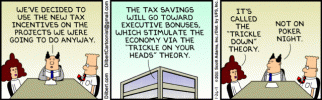 |
|
Appreciate
0
|
| 03-23-2011, 10:19 PM | #22 |
|
New Member

0
Rep 6
Posts |
HPFP recall done and new iDrive version
I too noticed the new screen behavior. One other thing I noticed was when in sport mode, under hard acceleration, there is more of a bump between shifts where it used to be very smooth.
|
|
Appreciate
0
|
Post Reply |
| Bookmarks |
|
|