Bumping this thread.
I have successfully enabled fog lights on my US spec Z4 E89. No coding is required.
This is how I did it:
1. Get the European LCM (Light Control Module). The spare part number is 61319184275 (for cars with rain sensor). Or modify your existing US switch (remove the tabs on the blank button etc, described earlier in this thread)

US version of the LCM without the fog light button

European version of the LCM with the fog light button
2. Prepare a thin electrical wire (0,35mm wire grade according to BMW’s wiring diagram system). I made mine about 40cm long. (16 inches) which is more than enough to reach from the LCM down to the FRM (footweel module). The European Z4 version has this wire from factory and the color is yellow/black. Crimp one “MQS Socket Terminal” (spare part number 61131383776) on each end of the wire. These sockets require special crimping tools, which I don’t have so I soldered the stripped wire part in the socket and used a small plier to bend the tabs around the wire and the none-stripped part of the wire.

MQS Terminal pins (61131383776)
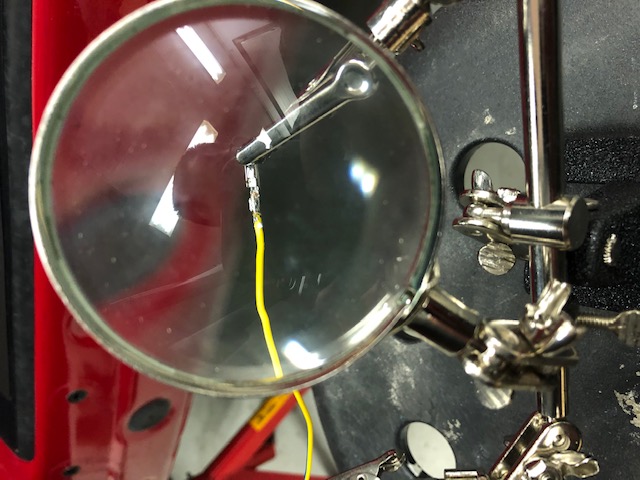
Soldering the MQS Socket Terminal
3. Disconnect the negative lead from your battery.
4. Remove the left instrument panel trim. I used masking tape to protect the surrounding panels from scratches.

LCM removed
5. Unlock the LCM plug connector (X10164) from the LCM and remove the cover from the X10164 connector. Insert one of the ends of your wire in pin 9 “Signal, rear fog light”. (The pins are numbered 1-12. You will find a 1, 6, 7 and 12 engraved in the plastic cover of the connector.)

Pin #9 on the X10164 connector
6. Remove the screws from your trim panel above the pedals. Disconnect and unlock all plug connections (footwell light, speaker, aerial) and remove the trim panel.
7. Unlock and unplug the two plug connections (X14260 and X14261) for the FRM and put aside. Unclip the tabs holding the module and slide the FRM downwards. Unlock and unplug the third FRM connector (X14259).
8. Remove the cover for the X14259 connector.
9. Route your cable from the LCM down to the top of the FRM X14259 connector. I used electrical tape to secure the wire along its way down to the X14259.
10. Insert the MQS socket terminal of your wire in pin 14 on the X14259 connector. The pins on the X14259 connector are numbered 1-26 and you can see the numbers engraved in the plastic of the connector.
11. Slide the cover of the X14259 connector back on.
12. Assemble all the connectors to your modules (LCM and FRM) and connect your battery. You should now be able to test if the fog light is working.
13. Assemble in reverse order
I have tested this with US as well as European tail lights. Both types work. It will light up the outer brake lights on both tail lights.

Pin assignments for the plug connector X14259 (back of Light Control Module)