Hello peeps,
I'm not a mechanic, so I found this a bit unnerving to do on my own. But I took my time and I wanted to post my own write up because BMS's website and install guide does not match with our specific N20. The pictures in the BMS install guide shows a different setup than I had. So hopefully, these pictures will assist in future installs for us N20 Z4 guys/gals.
So here's where to get the original install guide.
http://burgertuning.com/instructions/JB_n20_install.pdf
From these pictures, one of the plugs was not where it was pictured. Note, I have an Electronic Wastegate (whatever that is, so plug 4 doesn't apply).
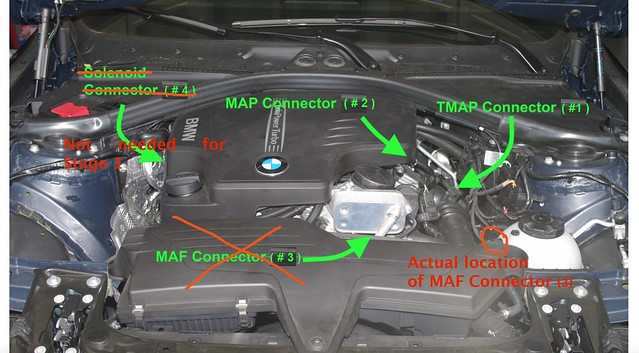 engine
engine by
APDspider, on Flickr
So here are the actual plugs that correspond to the BMS install guide for the Z4 N20 28i.
TMAP Plug
 TMAP1
TMAP1 by
APDspider, on Flickr
MAP Plug
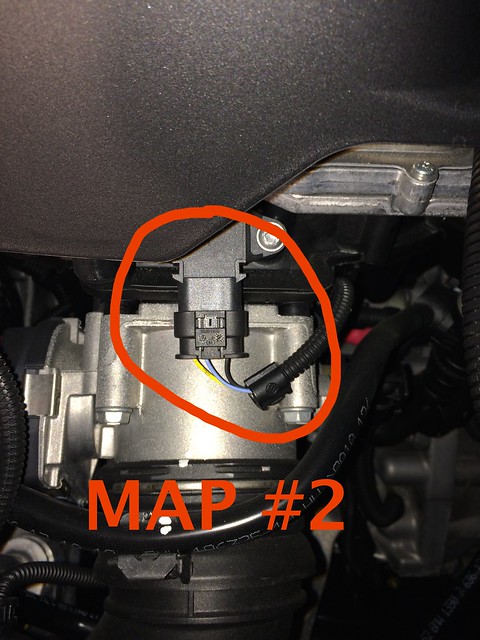 MAP2
MAP2 by
APDspider, on Flickr
MAF Plug
 MAF3
MAF3 by
APDspider, on Flickr
Engine bay look - all plugged in
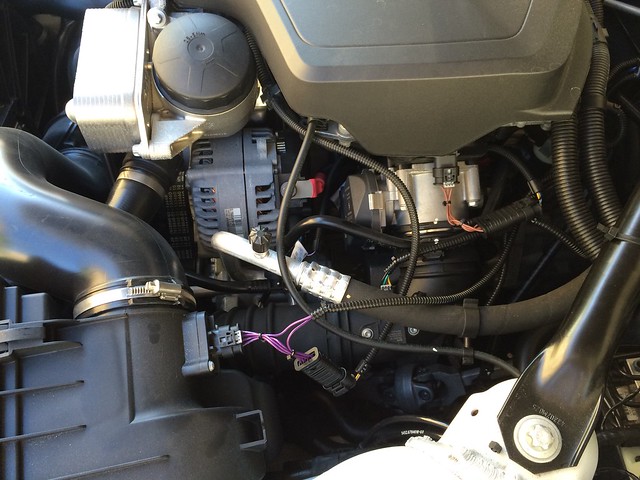 Untitled
Untitled by
APDspider, on Flickr
Another look
 Untitled
Untitled by
APDspider, on Flickr
Third look
 Untitled
Untitled by
APDspider, on Flickr
Finally, We don't have a Driver Side Cover on our Z4. So this picture doesn't apply:
 Screen Shot 2014-11-13 at 2.42.32 PM
Screen Shot 2014-11-13 at 2.42.32 PM by
APDspider, on Flickr
So due to the lack of this cover, the JB unit is exposed to the elements, from the underside of the car. So I wrapped it in heavy vinyl, and zip tied it to the brace bar as pictured.
 Untitled
Untitled by
APDspider, on Flickr
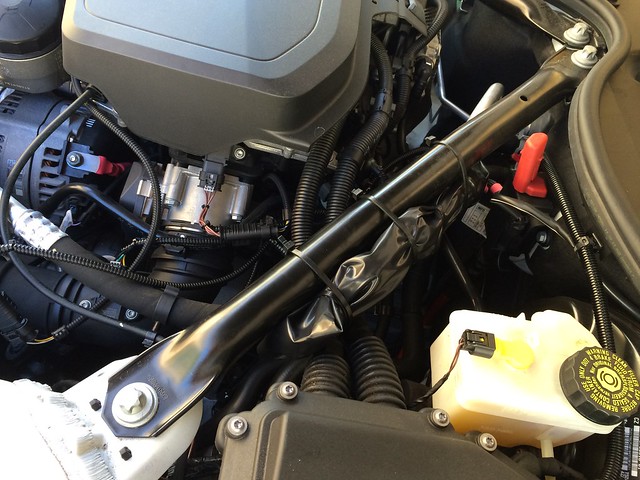 Untitled
Untitled by
APDspider, on Flickr
Notice that since this is Stage 1 only, there is no need to splice wires, connect to a battery or ground. Just 3 plugs, no tools.
I hope this write up will help others realize how easy this install really is.
Cheers,
APDspider